If you’ve just launched your website, congratulations! But now comes the crucial part—getting people to actually find it. And for that, there’s one essential tool you can’t ignore: Google Search Console.
Whether you’re a blogger, a business owner, or a budding developer, submitting your website to Google Search Console (GSC) is the first step to making sure your site gets indexed and appears in search results. In this article, we’ll walk you through what Google Search Console is, why you need it, and how to submit your website in just a few minutes.
✅ What is Google Search Console?
Google Search Console is a free tool provided by Google that helps you monitor, maintain, and troubleshoot your website’s presence in Google Search results. It doesn’t directly affect your rankings, but it gives you valuable insights into how Google sees your site.
With Google Search Console, you can:
- See which keywords bring users to your site
- Submit new pages for indexing
- Monitor mobile usability
- Find and fix website errors
- Track backlinks and more
📌 Why Should You Submit Your Website?
Even though Google will eventually discover most websites on its own, manually submitting your site helps speed up the process. Plus, it ensures that Google knows your website exists, and that you’re serious about your presence in search.
Think of it like sending out invitations to a party—sure, people might show up, but a direct invite makes a world of difference.
🧭 Step-by-Step: How to Submit Your Website to Google Search Console
1. Sign in to Google Search Console
Head over to https://search.google.com/search-console and log in using your Google account.
2. Add a Property
You’ll see an option to “Add Property.” You can choose from two methods:
- Domain (recommended): Covers your whole domain, including subdomains and protocols (e.g.,
www,http, andhttps) - URL Prefix: Only covers one specific version of your site
If you’re not sure, go with Domain for complete tracking.
3. Verify Ownership
Google needs to confirm you own the site. You’ll be given a few verification options:
- DNS Record (for domain verification): Copy the TXT record and add it to your domain’s DNS settings via your hosting provider.
- HTML File Upload: Upload a file to your site’s root directory.
- HTML Tag: Add a meta tag to your site’s
<head>section. - Google Analytics or Tag Manager: If already installed.
Once done, click “Verify.”
4. Submit Your Sitemap (Optional but Recommended)
This helps Google understand your site structure. If you’re using WordPress with an SEO plugin like Yoast or RankMath, your sitemap is likely at:https://yourdomain.com/sitemap.xml
Go to Sitemaps in GSC, paste your sitemap URL, and click Submit.
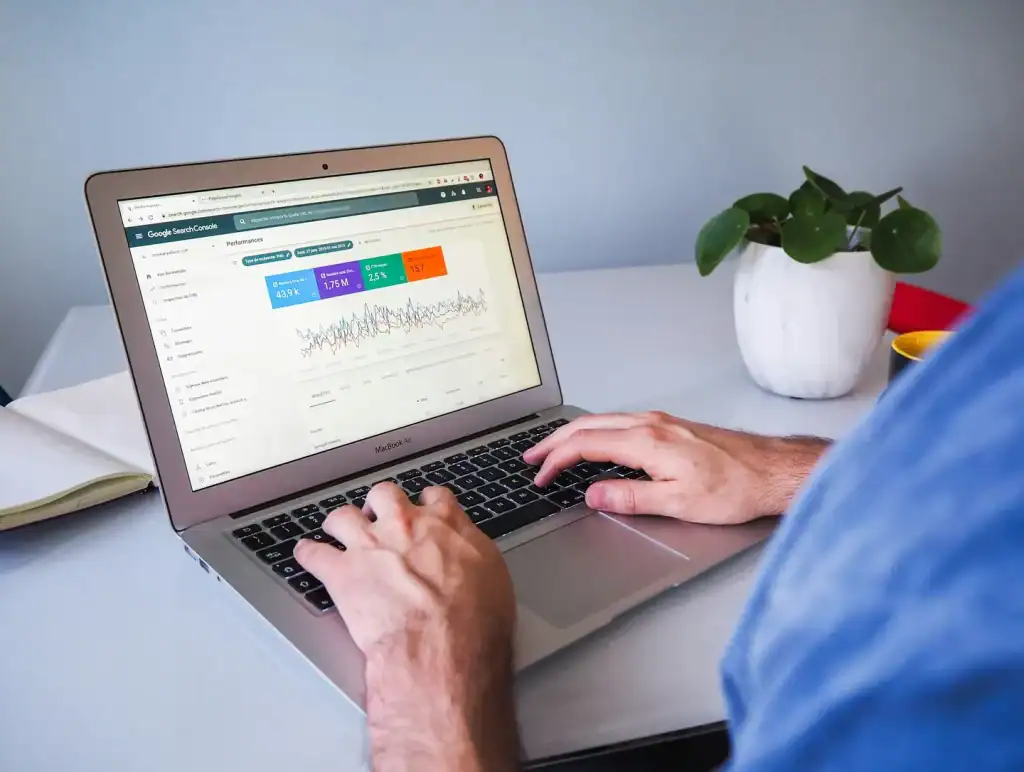
🚀 What Happens Next?
Once verified, Google will begin indexing your website. You can:
- Track performance via the Performance tab
- Check Coverage for indexing issues
- Monitor Mobile Usability
- See Search Enhancements like breadcrumbs, FAQs, etc.
💡 Pro Tips
- Keep your sitemap up to date
- Regularly check for crawl errors or broken links
- Use the URL Inspection Tool to manually request indexing for new or updated pages
- Link GSC with Google Analytics for deeper insights
🏁 Final Thoughts
Submitting your website to Google Search Console is a small task with massive long-term benefits. It’s your direct line of communication with Google, helping you understand how your site performs and what you can improve.
So don’t skip this step—your future visitors (and search rankings) will thank you for it!
Need help optimizing your website for search? Ask us about our SEO Plans and we can generate a free Site Audit Report for your website!
